Default Mini Player
The Default Mini Player window is, as the name suggests the window that is used as the mini player.

Options
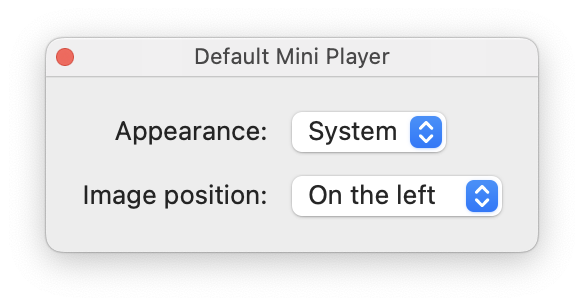
The appearance of the window can be set to always be dark, always be light or follow the system setting for dark or light mode.
The song image position can be set to be on the left, on the right or on the top. When song image position is on the top a large image will be shown.


