Shortcuts
RetroPlayer provides several Shortcuts actions that allows it to be automated with Shortcuts.
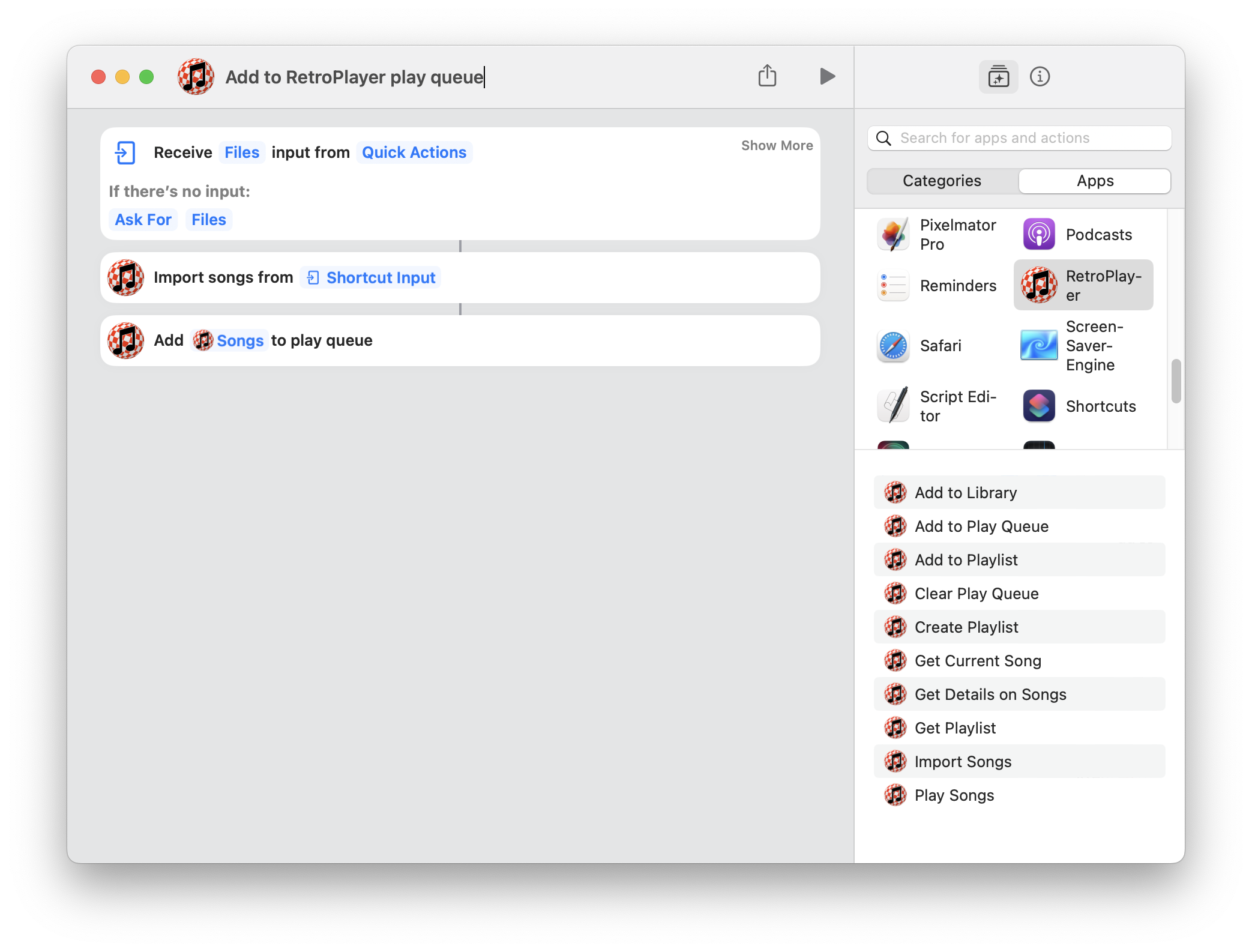
The image show a quick action for adding songs from files to the play queue. It can be added to the preview pane in Finder for quickly adding songs from files to the play queue.
Actions
- Add to Library
- Adds songs passed as input to the library.
- Add to Play Queue
- Adds songs passed as input to the play queue.
- Add to Play Queue
- Adds songs passed as input to a specified playlist.
- Clear Play Queue
- Remove all songs from the play queue.
- Create Playlist
- Create a new playlist with the songs passed as input.
- Get Current Song
- Returns the song that is currently playing in RetroPlayer, if any.
- Get Details on Songs
- Gets a specific piece of information on the songs passed as input.
- Get Playlist
- Get every song in a specified playlist.
- Import Songs
- Import songs from the files passed as input at return the songs so that they can be passed as input to the other actions.
- Play Songs
- Play songs passed as input.


